Hands-on Projects for the Linux Graphics Subsystem
|
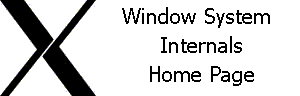
|
From answers.com we read about the term 'handshake':
"A computer handshake is basically this: its a term used to describe the process of one computer establishing a connection with another computer or device. The handshake is often the steps of verifying the connection, the speed, and/or the authorization of the computer trying to connect to it." In the start of the X Client-Server connection, as we describe in the current section, a three-way handshake takes place, where a number of structs (xConnClientPrefix, xConnSetupPrefix, xConnSetup,e.t.c.) is exchanged between the two sides. As a result the client learns about the capabilities of the server's graphics system, which allows for the beginning of the communication at the X protocol layer (the client's X requests and the server's replies). |
To make some hands-on experiment on the phase of the X client-server connection establishment, that take place with the XOpenDisplay() call, described in section 1.2 the following tools will be used:
The example that will be used is the first program of section 1.1 (actually the second version of this program we mentioned in section 1.1):
/*
Simple Xlib application drawing a box in a window.
To Compile: gcc -O2 -Wall -o test test.c -L /usr/X11R6/lib -lX11 -lm
*/
#include<X11/Xlib.h>
#include<stdio.h>
#include<stdlib.h> // prevents error for exit on line 18 when compiling with gcc
int main() {
Display *d;
int s;
Window w;
XEvent e;
/* open connection with the server */
d=XOpenDisplay(NULL);
if(d==NULL) {
printf("Cannot open display\n");
exit(1);
}
s=DefaultScreen(d);
/* create window */
w=XCreateSimpleWindow(d, RootWindow(d, s), 10, 10, 100, 100, 1,
BlackPixel(d, s), WhitePixel(d, s));
// Prosses Window Close Event through event handler so XNextEvent does Not fail
Atom delWindow = XInternAtom( d, "WM_DELETE_WINDOW", 0 );
XSetWMProtocols(d , w, &delWindow, 1);
/* select kind of events we are interested in */
XSelectInput(d, w, ExposureMask | KeyPressMask);
/* map (show) the window */
XMapWindow(d, w);
/* event loop */
while(1) {
XNextEvent(d, &e);
/* draw or redraw the window */
if(e.type==Expose) {
XFillRectangle(d, w, DefaultGC(d, s), 20, 20, 10, 10);
}
/* exit on key press */
if(e.type==KeyPress)
break;
// Handle Windows Close Event
if(e.type==ClientMessage)
break;
}
/* destroy our window */
XDestroyWindow(d, w);
/* close connection to server */
XCloseDisplay(d);
return 0;
}
|
The aim here is to examine the Display struct, which is returned by XOpenDisplay() at the test program at the connection phase between the X client and the X server. To give the GNU debugger the ability to examine the fields of the Display struct we change the previous program so that it includes the Xlibint.h header file, which defines Display:
/*
Simple Xlib application drawing a box in a window.
To Compile: gcc -O2 -Wall -o test test.c -L /usr/X11R6/lib -lX11 -lm
*/
#include<X11/Xlibint.h>
#include<X11/Xlib.h>
#include<stdio.h>
#include<stdlib.h> // prevents error for exit on line 18 when compiling with gcc
int main() {
Display *d;
int s;
Window w;
XEvent e;
/* open connection with the server */
d=XOpenDisplay(NULL);
if(d==NULL) {
printf("Cannot open display\n");
exit(1);
}
s=DefaultScreen(d);
/* create window */
w=XCreateSimpleWindow(d, RootWindow(d, s), 10, 10, 100, 100, 1,
BlackPixel(d, s), WhitePixel(d, s));
// Prosses Window Close Event through event handler so XNextEvent does Not fail
Atom delWindow = XInternAtom( d, "WM_DELETE_WINDOW", 0 );
XSetWMProtocols(d , w, &delWindow, 1);
/* select kind of events we are interested in */
XSelectInput(d, w, ExposureMask | KeyPressMask);
/* map (show) the window */
XMapWindow(d, w);
/* event loop */
while(1) {
XNextEvent(d, &e);
/* draw or redraw the window */
if(e.type==Expose) {
XFillRectangle(d, w, DefaultGC(d, s), 20, 20, 10, 10);
}
/* exit on key press */
if(e.type==KeyPress)
break;
// Handle Windows Close Event
if(e.type==ClientMessage)
break;
}
/* destroy our window */
XDestroyWindow(d, w);
/* close connection to server */
XCloseDisplay(d);
return 0;
}
|
We compile test with the debug (-g) flag set as:
gcc -g -o test test.c -L/usr/X11R6/lib -lX11and we invoke gdb as:
DISPLAY=tcp/192.168.1.101:0.0 gdb ./testWith the previous shell command we start our program (./test) in gdb. To make things more interesting we use the tcp protocol (tcp/ip sokets) for the message exchange between the X client and the X server, instead the Unix Sockets that are used by default when no protocol is explicitly stated:
gdb ./testUsing the tcp sockets we define with the first shell command tcp as the protocol used. Also 192.168.1.1 as the IP of the X Server. This is the IP address of the system we use that host both client and server. The zero pair that follow the semicolon correspond to the display number and the screen number. The display is actually the specific X Server we will use (in case there are more than one running in the same system) and the screen number (in the case we have a multiheaded system). With the second command, since no protocol is used we run locally with Unix sockets and therefore no IP address is required. More details can be found in ConnDis.c, where the following are explained:
[protocol/] [hostname] : [:] displaynumber [.screennumber]Before starting gdb the following command should be used with root permissions, in order to allow at my Ubuntu system to accept tcp connections from any host:
sudo xhost +The first instruction we use in gdb places a breakpoint at line 21. This stops program execution after the following instruction:
d=XOpenDisplay(NULL);Then we run the program (until line 21) with the run instruction. We type:
(gdb)break 21and
(gdb)run
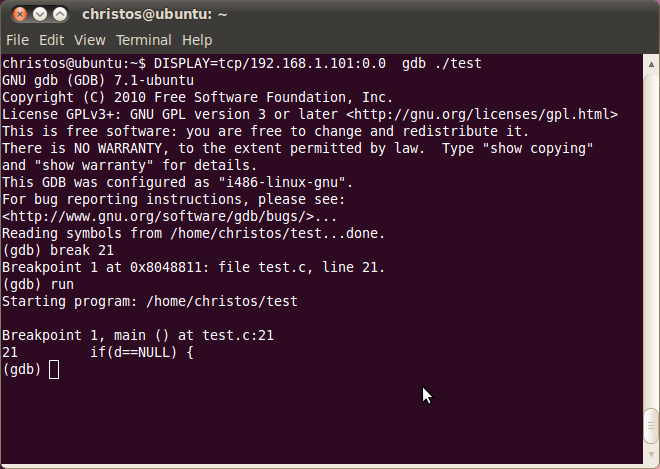
Next we show the fields of struct d (the Display) with the following gdb command:
(gdb)print *d
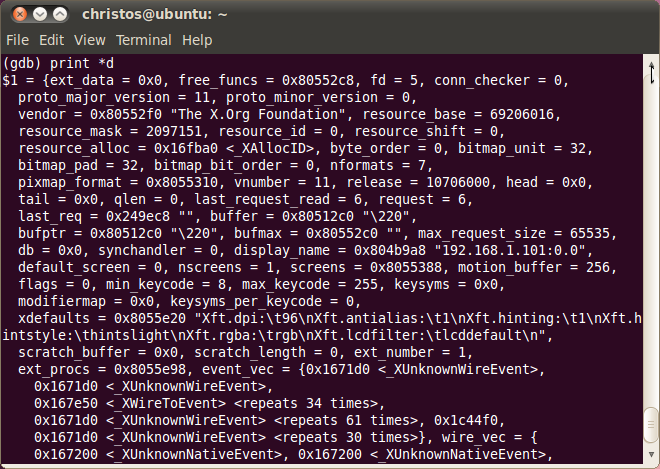
Recall from section 1.2 that Display is of type _XDisplay:
struct _XDisplay
{
XExtData *ext_data; /* hook for extension to hang data */
struct _XFreeFuncs *free_funcs; /* internal free functions */
int fd; /* Network socket. */
int conn_checker; /* ugly thing used by _XEventsQueued */
int proto_major_version;/* maj. version of server's X protocol */
int proto_minor_version;/* minor version of server's X protocol */
char *vendor; /* vendor of the server hardware */
XID resource_base; /* resource ID base */
XID resource_mask; /* resource ID mask bits */
XID resource_id; /* allocator current ID */
int resource_shift; /* allocator shift to correct bits */
XID (*resource_alloc)( /* allocator function */
struct _XDisplay*
);
int byte_order; /* screen byte order, LSBFirst, MSBFirst */
int bitmap_unit; /* padding and data requirements */
int bitmap_pad; /* padding requirements on bitmaps */
int bitmap_bit_order; /* LeastSignificant or MostSignificant */
int nformats; /* number of pixmap formats in list */
ScreenFormat *pixmap_format; /* pixmap format list */
int vnumber; /* Xlib's X protocol version number. */
int release; /* release of the server */
struct _XSQEvent *head, *tail; /* Input event queue. */
int qlen; /* Length of input event queue */
unsigned long last_request_read; /* seq number of last event read */
unsigned long request; /* sequence number of last request. */
char *last_req; /* beginning of last request, or dummy */
char *buffer; /* Output buffer starting address. */
char *bufptr; /* Output buffer index pointer. */
char *bufmax; /* Output buffer maximum+1 address. */
unsigned max_request_size; /* maximum number 32 bit words in request*/
struct _XrmHashBucketRec *db;
int (*synchandler)( /* Synchronization handler */
struct _XDisplay*
);
char *display_name; /* "host:display" string used on this connect*/
int default_screen; /* default screen for operations */
int nscreens; /* number of screens on this server*/
Screen *screens; /* pointer to list of screens */
unsigned long motion_buffer; /* size of motion buffer */
unsigned long flags; /* internal connection flags */
int min_keycode; /* minimum defined keycode */
int max_keycode; /* maximum defined keycode */
KeySym *keysyms; /* This server's keysyms */
XModifierKeymap *modifiermap; /* This server's modifier keymap */
int keysyms_per_keycode;/* number of rows */
char *xdefaults; /* contents of defaults from server */
char *scratch_buffer; /* place to hang scratch buffer */
unsigned long scratch_length; /* length of scratch buffer */
int ext_number; /* extension number on this display */
struct _XExten *ext_procs; /* extensions initialized on this display */
/*
* the following can be fixed size, as the protocol defines how
* much address space is available.
* While this could be done using the extension vector, there
* may be MANY events processed, so a search through the extension
* list to find the right procedure for each event might be
* expensive if many extensions are being used.
*/
Bool (*event_vec[128])( /* vector for wire to event */
Display * /* dpy */,
XEvent * /* re */,
xEvent * /* event */
);
Status (*wire_vec[128])( /* vector for event to wire */
Display * /* dpy */,
XEvent * /* re */,
xEvent * /* event */
);
KeySym lock_meaning; /* for XLookupString */
struct _XLockInfo *lock; /* multi-thread state, display lock */
struct _XInternalAsync *async_handlers; /* for internal async */
unsigned long bigreq_size; /* max size of big requests */
struct _XLockPtrs *lock_fns; /* pointers to threads functions */
void (*idlist_alloc)( /* XID list allocator function */
Display * /* dpy */,
XID * /* ids */,
int /* count */
);
/* things above this line should not move, for binary compatibility */
struct _XKeytrans *key_bindings; /* for XLookupString */
Font cursor_font; /* for XCreateFontCursor */
struct _XDisplayAtoms *atoms; /* for XInternAtom */
unsigned int mode_switch; /* keyboard group modifiers */
unsigned int num_lock; /* keyboard numlock modifiers */
struct _XContextDB *context_db; /* context database */
Bool (**error_vec)( /* vector for wire to error */
Display * /* display */,
XErrorEvent * /* he */,
xError * /* we */
);
/*
* Xcms information
*/
struct {
XPointer defaultCCCs; /* pointer to an array of default XcmsCCC */
XPointer clientCmaps; /* pointer to linked list of XcmsCmapRec */
XPointer perVisualIntensityMaps;
/* linked list of XcmsIntensityMap */
} cms;
struct _XIMFilter *im_filters;
struct _XSQEvent *qfree; /* unallocated event queue elements */
unsigned long next_event_serial_num; /* inserted into next queue elt */
struct _XExten *flushes; /* Flush hooks */
struct _XConnectionInfo *im_fd_info; /* _XRegisterInternalConnection */
int im_fd_length; /* number of im_fd_info */
struct _XConnWatchInfo *conn_watchers; /* XAddConnectionWatch */
int watcher_count; /* number of conn_watchers */
XPointer filedes; /* struct pollfd cache for _XWaitForReadable */
int (*savedsynchandler)( /* user synchandler when Xlib usurps */
Display * /* dpy */
);
XID resource_max; /* allocator max ID */
int xcmisc_opcode; /* major opcode for XC-MISC */
struct _XkbInfoRec *xkb_info; /* XKB info */
struct _XtransConnInfo *trans_conn; /* transport connection object */
};
|
|
In the previous frame we find struct Display as defined in Xlibint.h. We noted previously that the aim of this section is to examine some of the Display field values, that include info of the initial X Client-X Server negotiation. Display is the structure returned by XOpenDisplay(). This should not be confused with the display (usually starts with low case 'l'), which is used in the UNIX, X Window terminology to indicate the X Server's display. The latter is the one and only argument of XOpenDisplay(), a pointer to a string, that either has the form: [protocol/] [hostname] : [:] displaynumber [.screennumber]or it is left NULL. This is initially provided by the command line, when the X Client process is invoked, or if it is NULL it is derived from the environment variable DISPLAY. In other words display is used by XOpenDisplay() to create Display and then is stored as a the 'display_name' member of the Display struct. |
As we saw in section 1.2 the Display fields are initialised in XOpenDisplay(), where many Display fields obtain their initial value. The process of filling the Display struct is completed during the initial X client-server negotiation. In the following box we see that the information gathered from several sources:
/* Initialize as much of the display structure as we can. * Initialize pointers to NULL so that XFreeDisplayStructure will * work if we run out of memory before we finish initializing. */ dpy->display_name = fullname; dpy->keysyms = (KeySym *) NULL; . . . /* * Setup other information in this display structure. */ dpy->vnumber = X_PROTOCOL; . . . /* * We succeeded at authorization, so let us move the data into * the display structure. */ dpy->proto_major_version= prefix.majorVersion; dpy->proto_minor_version= prefix.minorVersion; dpy->release = u.setup->release; dpy->resource_base = u.setup->ridBase; . . . sp->root = u.rp->windowId; sp->cmap = u.rp->defaultColormap; . . . |
If we follow the previous code samples of XOpenDisplay() we see that the Display fields are filled from different function calls inside XOpenDisplay(), for instance _X11TransConnectDisplay() and _XSendClientPrefix(). The former provides the initial connection request and the second is used by the client to send to the X server the initial connection setup information and also authorization information.
_X11TransConnectDisplay() is called as:
if ((dpy->trans_conn = _X11TransConnectDisplay (
display_name, &fullname, &idisplay,
&iscreen, &conn_auth_name,
&conn_auth_namelen, &conn_auth_data,
&conn_auth_datalen)) == NULL) {
|
After _X11TransConnectDisplay() returns trans_conn is filled and also the arguments passed by reference, for instance 'fullname', are used to fill some more Display fields:
dpy->display_name = fullname;
As we previously saw all the Display fields are returned in gdb with the 'print *d' command, where d is the variable that represents the Display. Individual fields of the Display struct, for instance 'display_name', can be accessed with the Gnu debugger as:
(gdb)print d->display_name $3 = 0x804b9a8 "192.168.1.101:0.0"
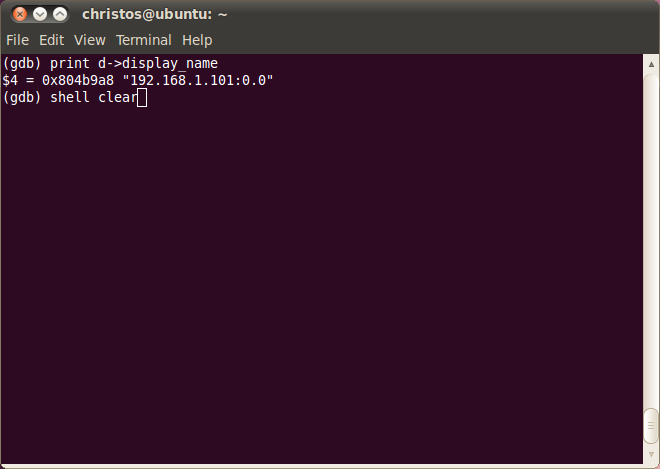
_XSendClientPrefix() is called as:
/* * The xConnClientPrefix describes the initial connection setup information * and is followed by the authorization information. Sites that are interested * in security are strongly encouraged to use an authentication and * authorization system such as Kerberos. */ endian = 1; if (*(char *) &endian) client.byteOrder = '\154'; /* 'l' */ else client.byteOrder = '\102'; /* 'B' */ client.majorVersion = X_PROTOCOL; client.minorVersion = X_PROTOCOL_REVISION; client.nbytesAuthProto = conn_auth_namelen; client.nbytesAuthString = conn_auth_datalen; prefixread = _XSendClientPrefix(dpy, &client, conn_auth_name, conn_auth_data, &prefix); |
The client prefix with authorization info is sent to the X Server. The prefix is represented here by 'client', which is filled with info about the X Protocol version, the Protocol Revision and the endianess of the system ('l' ascii character for little Endian and 'B' ascii character for Big Endian). Variable client is of type xConnClientPrefix, which is defined as:
typedef struct {
CARD8 byteOrder;
BYTE pad;
CARD16 majorVersion B16, minorVersion B16;
CARD16 nbytesAuthProto B16; /* Authorization protocol */
CARD16 nbytesAuthString B16; /* Authorization string */
CARD16 pad2 B16;
} xConnClientPrefix;
|
This client's request is combined with an _XRead() call (discussed in section 1.2), which reads from the socket the X Servers' reply and then according to this reply some more Display fields are filled:
if (prefixread == 0) _XRead (dpy, (char *)&prefix,(long)SIZEOF(xConnSetupPrefix)); |
Section 3.2.5.5 describes how the X Server reads the client's request, which is xConnClientPrefix (the type that 'client' was defined in XOpenDisplay), and replies with a xConnSetupPrefix message. We see at this section that the X Server processes the info send by the client, for instance the byte order and the version and sends back with the xConnSetupPrefix message info that also fills some Display struct, for instance majorVersion, the X Protocol version, which is compared with the client's version in the XOpenDisplay() code to see if it matches.
xConnSetupPrefix is defined as:
typedef struct {
CARD8 success;
BYTE lengthReason; /*num bytes in string following if failure */
CARD16 majorVersion B16,
minorVersion B16;
CARD16 length B16; /* 1/4 additional bytes in setup info */
} xConnSetupPrefix;
|
As we see in XOpenDisplay() two of the xConnSetupPrefix fields are used to fill the two corresponding Display fields:
dpy->proto_major_version= prefix.majorVersion; dpy->proto_minor_version= prefix.minorVersion; |
We can inspect those fields also by using the 'print' gdb command:
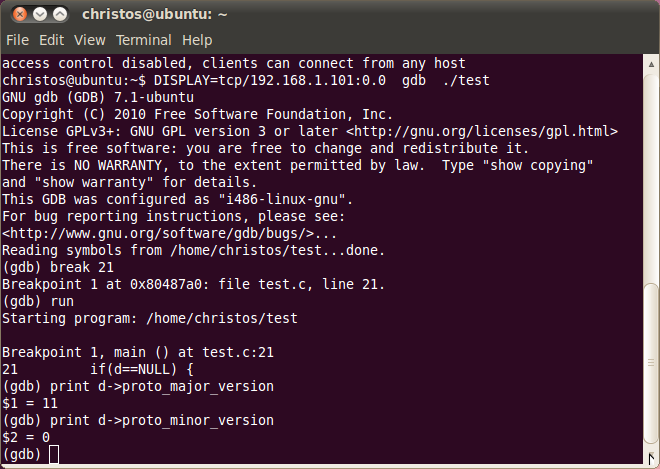
We can verify that the X Protocol Version is 11 and the Revision 0, by entering the 'X -version' command at the shell:
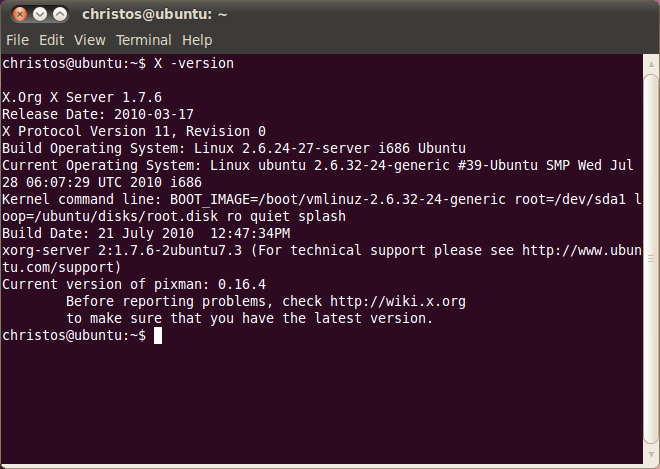
Next, if the setup prefix, send by the Server has the success field xTrue (defined as 1), which means the connection was accepted by the Server another _XRead() is issued to read some additional info sent by the X Server (the number of bytes are indicated by the 'length' field in xConnSetupPrefix). This info, sent in the form of xConnSetup (variable u in XOpenDisplay() is an union):
typedef struct {
CARD32 release B32;
CARD32 ridBase B32,
ridMask B32;
CARD32 motionBufferSize B32;
CARD16 nbytesVendor B16; /* number of bytes in vendor string */
CARD16 maxRequestSize B16;
CARD8 numRoots; /* number of roots structs to follow */
CARD8 numFormats; /* number of pixmap formats */
CARD8 imageByteOrder; /* LSBFirst, MSBFirst */
CARD8 bitmapBitOrder; /* LeastSignificant, MostSign...*/
CARD8 bitmapScanlineUnit, /* 8, 16, 32 */
bitmapScanlinePad; /* 8, 16, 32 */
KeyCode minKeyCode, maxKeyCode;
CARD32 pad2 B32;
} xConnSetup;
|
The previous info is passed to the Display struct with the following piece of code from XopenDisplay():
dpy->release = u.setup->release; dpy->resource_base = u.setup->ridBase; dpy->resource_mask = u.setup->ridMask; dpy->min_keycode = u.setup->minKeyCode; dpy->max_keycode = u.setup->maxKeyCode; dpy->motion_buffer = u.setup->motionBufferSize; dpy->nformats = u.setup->numFormats; dpy->nscreens = u.setup->numRoots; dpy->byte_order = u.setup->imageByteOrder; dpy->bitmap_unit = u.setup->bitmapScanlineUnit; dpy->bitmap_pad = u.setup->bitmapScanlinePad; dpy->bitmap_bit_order = u.setup->bitmapBitOrder; dpy->max_request_size = u.setup->maxRequestSize; |
and certainly we can inspect those values of the Display fields with the 'print' gdb command:

From those results we see that the screen number is one, the release corresponds to the version that we found previously (1.7.6) and the max request size has a length of two bytes (216 = 65,536 or 0-65,535). Also the byte order is little endian (0). The latter is concluded in the SendConnSetup code, where the macro ClientOrder is used, and this calls ServerOrder. Although the client sends the byte order as 'l' and 'B' for little and Big endian respectively, the X Server replies with 0 for little endian (LSBFirst) and 1 for big endian (MSBFirst). See also the next comment from XSCOPE: A Debugging and Performance Tool for X11: "On the other hand, the names ``MSB first'' and ``LSB first'' are defined, in two different contexts, as either 0x42 and 0x6C (setup message from the client to the server) or 1 and 0 (setup reply from the server to the client)."
The X Client - X Server connection
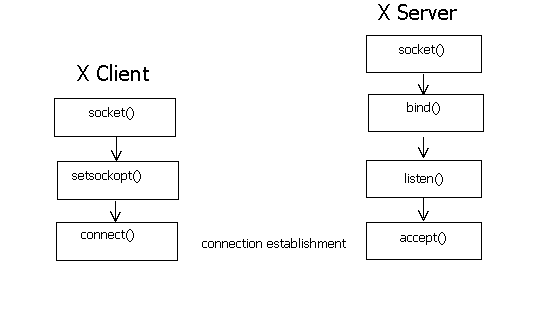 After the initial connection which took place in the sockets interprocess communication layer between the X Client and the X Server, described in the subsections of section 1.4 and also section 3.2.5.5, the X client sends in the XOpenDisplay() code the initial setup information, the client prefix: prefixread = _XSendClientPrefix(dpy, &client, conn_auth_name, conn_auth_data, &prefix);Then with an _Xread() call, resolved to a read() the Server's reply is received by the Client: _XRead (dpy, (char *)&prefix,(long)SIZEOF(xConnSetupPrefix));Another _Xread() is issued by the Client to receive xConnSetup, the additional bytes of Server info. This is indicated by field 'length' in xConnSetupPrefix: _XRead (dpy, (char *)u.setup, setuplength); 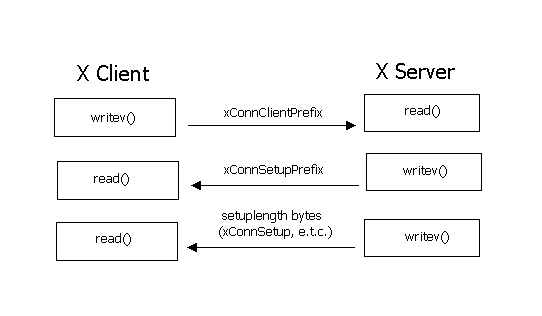 In the previous figure someone could make the hypothesis that the socket functions used at this stage was read() and write(). As we explain at the end of the current section the actual routines turn to be read() and writev(). The message exchange between the X Client and the X Server continues with the client requests server replies, events, etc (see X Window System protocols and architecture ).
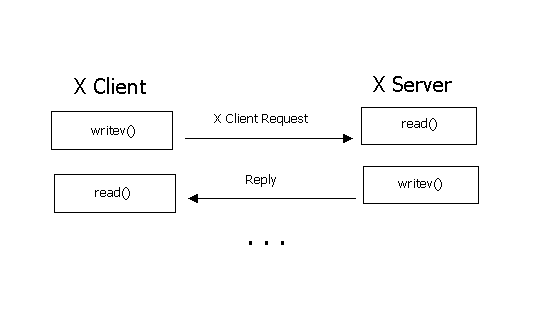
|
In the current section we examined the Display struct fields using the gdb. We described also the process of the initial message exchange (xConnSetupPrefix, xConnSetup) that fills many of Display fields. In the next section we have a closer look at those messages and we examine them with a real-world experiment.
The read(), writev() calls used by the X Client and X ServerTo find why the read(), writev() system calls are used between the X Client and X Server among the other choices we have to look at the client and server sides.
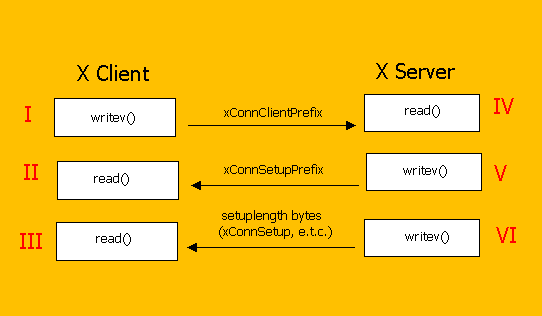 I. As we described in the current section XOpenDisplay() calls _XSendClientPrefix() to send the initial connection setup information from the client, the xConnClientPrefix. The _XSendClientPrefix() call is resolved to a _X11TransWritev(). This is resolved to a TRANS(Writev) as we previously saw in section 1.2 with the _X11TransRead() call. As we also see in section 1.2 TRANS(Writev) for the TRANS(SocketTCPFuncs) becomes TRANS(SocketWritev), which is an encapsulation of WRITEV(). As we read in Xtransint.h WRITEV for UNIX is the writev() system call. IV. We move now to the Server side to search about the read() call, marked IV in the previous figure. This is covered mainly by section 3.2.5.5. As we read in this section "EstablishNewConnections(), called from WaitForSomething() via QueueWorkProc(), in the Dispatch() loop is the X Server mechanism to accept new X Clients." EstablishNewConnections calls AllocNewConnection, which calls NextAvailableClient() and this calls InitClient(). The latter sets the readRequest routine for the client to StandardReadRequestFromClient. This is resolved to _XSERVTransRead, actually a read() system call, as we see in section 3.2.5.3. As we read in section 2.2 InitClient() sets the client's vector to 'InitialVector'.
int (* InitialVector[3]) (
ClientPtr /* client */
) =
{
0,
ProcInitialConnection,
ProcEstablishConnection
}
InitialVector[] has only three elements and
NextAvailableClient() sets the request type to 1, which means that the second routine,
ProcInitialConnection(), will dispatch the client's request. The request data also are of type
xConnClientPrefix. NextAvailableClient() prepares a "Fake Request", that is a request prepared
by the server in behalf of the client and not by the client itself, and uses InsertFakeRequest() in order to place the 'InitialConnection' request to the input buffer of this specific client.
When WaitForSomething() finally returns to Dispatch() new clients have ready requests and ReadRequestFromClient() is called to read those requests for each of those clients. For the new client (request type 1) ProcInitialConnection() is executed to determine the endianess of the client. Another 'Fake' request which on behalf of the client is used with request type 2, which corresponds to ProcEstablishConnection(). V. ProcEstablishConnection() checks for possible authentication required by the server and it calls SendConnSetup(). SendConnSetup() updates the client's requestvector and uses WriteToClient() to send back to the client the xConnSetupPrefix: (void)WriteToClient(client, sizeof(xConnSetupPrefix), (char *) lconnSetupPrefix);WriteToClient() uses FlushClient(), in the case the client's buffer becomes full, and this _XSERVTransWritev(), which aw we see in section 2.2 is the expansion of TRANS(Writev), which as we mentioned previously is resolved to a writev() call. If the client's buffer is not full it just copies there the client's data and waits for FlushAllOutput() (see section 3.2.5 and section 3.2.5.4), which also calls FlushClient(). II. The X Client after sending the xConnClientPrefix message to the X Server (step I) it reads the server's reply with the following instruction in XOpenDisplay(): _XRead (dpy, (char *)&prefix,(long)SIZEOF(xConnSetupPrefix));The _XRead() as we see in section 1.2 is resolved to a read() system call. VI. Just after the X Server sends the xConnSetupPrefix, in step V, it sends also the main info (xConnSetup, e.t.c.) with the following WriteToClient call: (void)WriteToClient(client, (int)(lconnSetupPrefix->length << 2), lConnectionInfo);As we mentioned in step V, WriteToClient() resolves to a writev() system call. III. Back at the client's side at XOpenDisplay() the client calculates from the xConnSetupPrefix the length of info needs to receive from the X Server: setuplength = prefix.length << 2;and reads t also with the _XRead(), resolved to a read() system call: _XRead (dpy, (char *)u.setup, setuplength);
|