Hands-on Projects for the Linux Graphics Subsystem
|
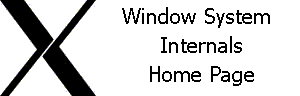
We will use the first example of section 1.1 (actually the second version of this program we mentioned in section 1.1) to illustrate the communication between the X client and the X server:
/*
Simple Xlib application drawing a box in a window.
To Compile: gcc -O2 -Wall -o test test.c -L /usr/X11R6/lib -lX11 -lm
*/
#include<X11/Xlib.h>
#include<stdio.h>
#include<stdlib.h> // prevents error for exit on line 18 when compiling with gcc
int main() {
Display *d;
int s;
Window w;
XEvent e;
/* open connection with the server */
d=XOpenDisplay(NULL);
if(d==NULL) {
printf("Cannot open display\n");
exit(1);
}
s=DefaultScreen(d);
/* create window */
w=XCreateSimpleWindow(d, RootWindow(d, s), 10, 10, 100, 100, 1,
BlackPixel(d, s), WhitePixel(d, s));
// Prosses Window Close Event through event handler so XNextEvent does Not fail
Atom delWindow = XInternAtom( d, "WM_DELETE_WINDOW", 0 );
XSetWMProtocols(d , w, &delWindow, 1);
/* select kind of events we are interested in */
XSelectInput(d, w, ExposureMask | KeyPressMask);
/* map (show) the window */
XMapWindow(d, w);
/* event loop */
while(1) {
XNextEvent(d, &e);
/* draw or redraw the window */
if(e.type==Expose) {
XFillRectangle(d, w, DefaultGC(d, s), 20, 20, 10, 10);
}
/* exit on key press */
if(e.type==KeyPress)
break;
// Handle Windows Close Event
if(e.type==ClientMessage)
break;
}
/* destroy our window */
XDestroyWindow(d, w);
/* close connection to server */
XCloseDisplay(d);
return 0;
}
|
I compile the program as:
gcc test.c -o test -lX11In my Ubuntu sytem gcc complained that Xlib.h was missing and I had to download the xorg-dev package either by using the 'Ubuntu Softtare Center' from the desktop or by using the following command from xterm:
sudo aptitude install xorg-devI run the program as:
./test &and I take the little white window with the black square, that lives until a key is pressed. The program's window is the active one in the following image:
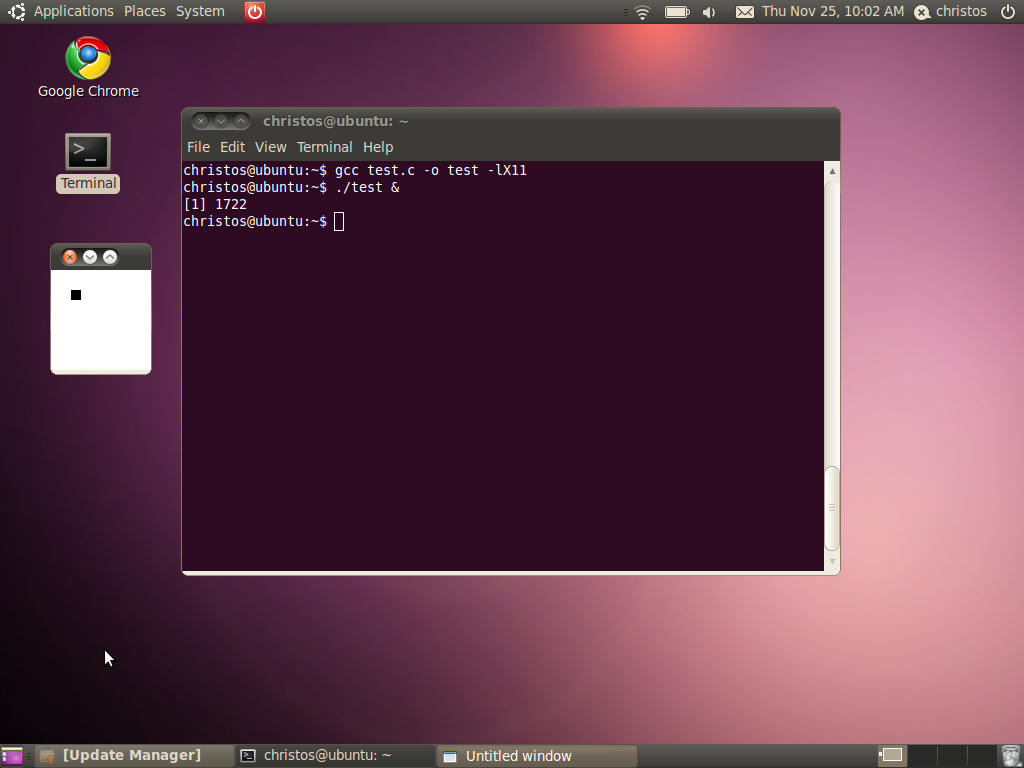
Next I will run the program using the xtrace utility to have a look behind the scene.
For xtrace we read from the xtrace Debian page:
DescriptionXtrace fakes an X server and forwards all connections to a real X server, displaying the communication between the clients and the server in an (well, theoretically) human readable form.For further reference take a look at the manpage. Examplesxtrace -D:9 -d:0 -k |
To run a X client program under xtrace I downloaded the xtrace packet in Ubuntu and I started the xtrace utility from the command line using a 'fakedisplay', for instance display 9. By default in a common X Window session we use display 0, which is in the previous command the display that connections from the fake display 9 are forwarded. Recall that a second X Server would make use of display 1, and we would be transferred to display 1 by using Ctrl+Alt+F8 (instead Ctrl+Alt+F7 for display 0) and so on. Therefore number 9 is used as a fake display, since rarely a system needs more than one or two displays. The command that redirects 'fake' display 9 to display 0 is:
xtrace -D:9 -d:0and then we run the X client program, for instance xtrace (or xeyes) as:
xterm -display :9A number of messages exchanged between the X server and the client appear immediately in the first xterm window (the one that runned xtrace -D:9 -d:0). To demonstrate this message exchange I repeat the procedure as:
xtrace -D:9 -d:0 >loglogwhere loglog the log filename and then:
xeyes -display :9The messages captured by logfile are inspected using:
more loglogas shown in the following image:
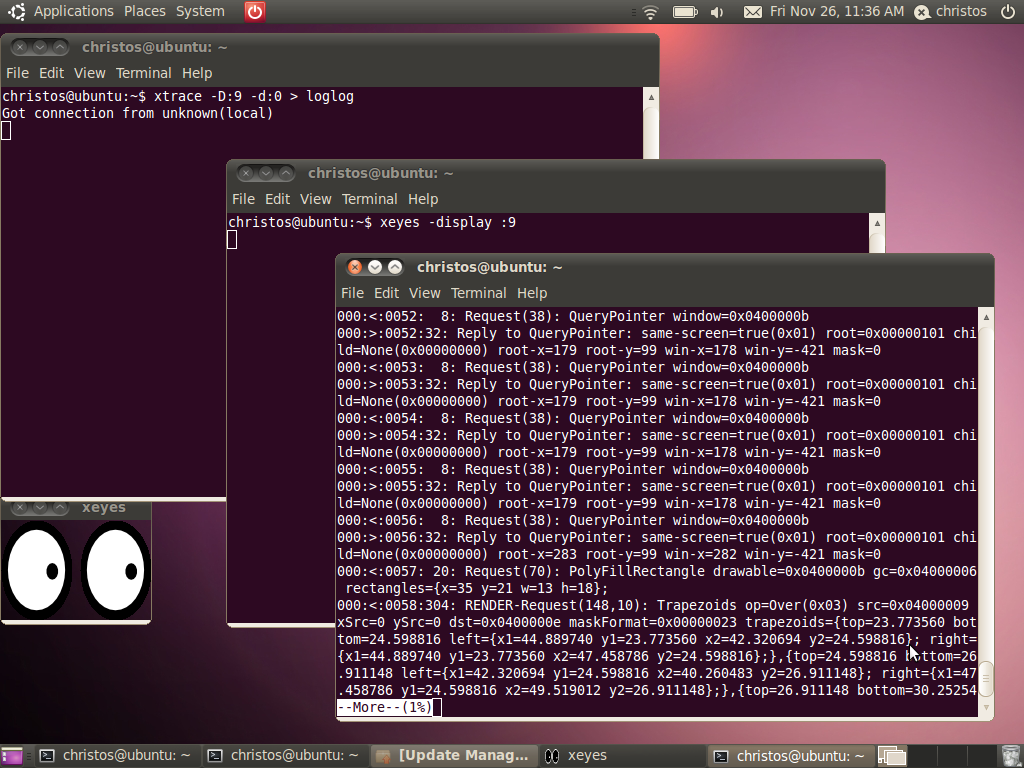
Back then to our simple program we have to notice that X clients usually make use of an '-display' option to allow the user choose a display. On the other hand for our simple 'test' program (the first of section 1.1) there is no dislpay option. To overcome this after we start the fake server as:
xtrace -D:9 -d:0 >logfilewe run the simple program as:
DISPLAY=:9.0 ./testThe contents of logfile are listed bellow:
000:<: am lsb-first want 11:0 authorising with 'MIT-MAGIC-COOKIE-1' of length 16
000:>: Success, version is 11:0 vendor='The X.Org Foundation' release=10706000 resource-id=0x04000000
resource-mask=0x001fffff motion-buffer-size=256 max-request-len=65535 image-byte-order=LSBFirst(0x00)
bitmap-bit-order=LeastSignificant(0x00) scanline-unit=32 scanline-pad=32 min-keycode=0x08 max-keycode=0x00
pixmap-formats={depth=1 bits/pixel=1 scanline-pad=32},{depth=4 bits/pixel=8 scanline-pad=32},{depth=8 bits/pixel=8
scanline-pad=32},{depth=15 bits/pixel=16 scanline-pad=32},{depth=16 bits/pixel=16 scanline-pad=32},{depth=24
bits/pixel=32 scanline-pad=32},{depth=32 bits/pixel=32 scanline-pad=32}; roots={root=0x00000101
default-colormap=0x00000020 white-pixel=0x00ffffff black-pixel=0x00000000
input-mask=KeyPress,KeyRelease,EnterWindow,LeaveWindow,Exposure,StructureNotify,
SubstructureNotify,SubstructureRedirect,FocusChange,PropertyChange,ColormapChange
width[pixel]=1024 height[pixel]=768 width[mm]=302 height[mm]=222 min-installed-maps=1 max-installed-maps=1
root=0x00000021 backing-stores=Never(0x00) save-unders=false(0x00) root-depth=24 allowed depths={depth=24
visuals={id=0x00000021 class=TrueColor(0x04) bits/rgb-value=8 colormap-entries=256 red-mask=0x00ff0000
green-mask=0x0000ff00 blue-mask=0x000000ff},{id=0x000000c2 class=TrueColor(0x04) bits/rgb-value=8
colormap-entries=256 red-mask=0x00ff0000 green-mask=0x0000ff00 blue-mask=0x000000ff},{id=0x000000c3
class=TrueColor(0x04) bits/rgb-value=8 colormap-entries=256 red-mask=0x00ff0000 green-mask=0x0000ff00
blue-mask=0x000000ff},{id=0x000000c4 class=TrueColor(0x04) bits/rgb-value=8 colormap-entries=256 red-mask=0x00ff0000
green-mask=0x0000ff00 blue-mask=0x000000ff},{id=0x000000c5 class=TrueColor(0x04) bits/rgb-value=8
colormap-entries=256 red-mask=0x00ff0000 green-mask=0x0000ff00 blue-mask=0x000000ff},{id=0x000000c6
class=TrueColor(0x04) bits/rgb-value=8 colormap-entries=256 red-mask=0x00ff0000 green-mask=0x0000ff00
blue-mask=0x000000ff},{id=0x000000c7 class=TrueColor(0x04) bits/rgb-value=8 colormap-entries=256 red-mask=0x00ff0000
green-mask=0x0000ff00 blue-mask=0x000000ff},{id=0x000000c8 class=TrueColor(0x04) bits/rgb-value=8
colormap-entries=256 red-mask=0x00ff0000 green-mask=0x0000ff00 blue-mask=0x000000ff},{id=0x000000c9
class=TrueColor(0x04) bits/rgb-value=8 colormap-entries=256 red-mask=0x00ff0000 green-mask=0x0000ff00
blue-mask=0x000000ff},{id=0x000000ca class=TrueColor(0x04) bits/rgb-value=8 colormap-entries=256 red-mask=0x00ff0000
green-mask=0x0000ff00 blue-mask=0x000000ff},{id=0x000000cb class=TrueColor(0x04) bits/rgb-value=8
colormap-entries=256 red-mask=0x00ff0000 green-mask=0x0000ff00 blue-mask=0x000000ff},{id=0x000000cc
class=TrueColor(0x04) bits/rgb-value=8 colormap-entries=256 red-mask=0x00ff0000 green-mask=0x0000ff00
blue-mask=0x000000ff},{id=0x000000cd class=TrueColor(0x04) bits/rgb-value=8 colormap-entries=256 red-mask=0x00ff0000
green-mask=0x0000ff00 blue-mask=0x000000ff},{id=0x000000ce class=TrueColor(0x04) bits/rgb-value=8
colormap-entries=256 red-mask=0x00ff0000 green-mask=0x0000ff00 blue-mask=0x000000ff},{id=0x000000cf
class=TrueColor(0x04) bits/rgb-value=8 colormap-entries=256 red-mask=0x00ff0000 green-mask=0x0000ff00
blue-mask=0x000000ff},{id=0x000000d0 class=TrueColor(0x04) bits/rgb-value=8 colormap-entries=256 red-mask=0x00ff0000
green-mask=0x0000ff00 blue-mask=0x000000ff},{id=0x000000d1 class=TrueColor(0x04) bits/rgb-value=8
colormap-entries=256 red-mask=0x00ff0000 green-mask=0x0000ff00 blue-mask=0x000000ff},{id=0x000000d2
class=TrueColor(0x04) bits/rgb-value=8 colormap-entries=256 red-mask=0x00ff0000 green-mask=0x0000ff00
blue-mask=0x000000ff},{id=0x000000d3 class=TrueColor(0x04) bits/rgb-value=8 colormap-entries=256 red-mask=0x00ff0000
green-mask=0x0000ff00 blue-mask=0x000000ff},{id=0x000000d4 class=TrueColor(0x04) bits/rgb-value=8
colormap-entries=256 red-mask=0x00ff0000 green-mask=0x0000ff00 blue-mask=0x000000ff},{id=0x000000d5
class=TrueColor(0x04) bits/rgb-value=8 colormap-entries=256 red-mask=0x00ff0000 green-mask=0x0000ff00
blue-mask=0x000000ff},{id=0x000000d6 class=TrueColor(0x04) bits/rgb-value=8 colormap-entries=256 red-mask=0x00ff0000
green-mask=0x0000ff00 blue-mask=0x000000ff},{id=0x000000d7 class=TrueColor(0x04) bits/rgb-value=8
colormap-entries=256 red-mask=0x00ff0000 green-mask=0x0000ff00 blue-mask=0x000000ff},{id=0x000000d8
class=TrueColor(0x04) bits/rgb-value=8 colormap-entries=256 red-mask=0x00ff0000 green-mask=0x0000ff00
blue-mask=0x000000ff},{id=0x000000d9 class=TrueColor(0x04) bits/rgb-value=8 colormap-entries=256 red-mask=0x00ff0000
green-mask=0x0000ff00 blue-mask=0x000000ff},{id=0x000000da class=TrueColor(0x04) bits/rgb-value=8
colormap-entries=256 red-mask=0x00ff0000 green-mask=0x0000ff00 blue-mask=0x000000ff},{id=0x000000db
class=TrueColor(0x04) bits/rgb-value=8 colormap-entries=256 red-mask=0x00ff0000 green-mask=0x0000ff00
blue-mask=0x000000ff},{id=0x000000dc class=TrueColor(0x04) bits/rgb-value=8 colormap-entries=256 red-mask=0x00ff0000
green-mask=0x0000ff00 blue-mask=0x000000ff},{id=0x000000dd class=TrueColor(0x04) bits/rgb-value=8
colormap-entries=256 red-mask=0x00ff0000 green-mask=0x0000ff00 blue-mask=0x000000ff},{id=0x000000de
class=TrueColor(0x04) bits/rgb-value=8 colormap-entries=256 red-mask=0x00ff0000 green-mask=0x0000ff00
blue-mask=0x000000ff},{id=0x000000df class=TrueColor(0x04) bits/rgb-value=8 colormap-entries=256 red-mask=0x00ff0000
green-mask=0x0000ff00 blue-mask=0x000000ff},{id=0x000000e0 class=DirectColor(0x05) bits/rgb-value=8
colormap-entries=256 red-mask=0x00ff0000 green-mask=0x0000ff00 blue-mask=0x000000ff},{id=0x000000e1
class=DirectColor(0x05) bits/rgb-value=8 colormap-entries=256 red-mask=0x00ff0000 green-mask=0x0000ff00
blue-mask=0x000000ff},{id=0x000000e2 class=DirectColor(0x05) bits/rgb-value=8 colormap-entries=256
red-mask=0x00ff0000 green-mask=0x0000ff00 blue-mask=0x000000ff},{id=0x000000e3 class=DirectColor(0x05)
bits/rgb-value=8 colormap-entries=256 red-mask=0x00ff0000 green-mask=0x0000ff00 blue-mask=0x000000ff},{id=0x000000e4
class=DirectColor(0x05) bits/rgb-value=8 colormap-entries=256 red-mask=0x00ff0000 green-mask=0x0000ff00
blue-mask=0x000000ff},{id=0x000000e5 class=DirectColor(0x05) bits/rgb-value=8 colormap-entries=256
red-mask=0x00ff0000 green-mask=0x0000ff00 blue-mask=0x000000ff},{id=0x000000e6 class=DirectColor(0x05)
bits/rgb-value=8 colormap-entries=256 red-mask=0x00ff0000 green-mask=0x0000ff00 blue-mask=0x000000ff},{id=0x000000e7
class=DirectColor(0x05) bits/rgb-value=8 colormap-entries=256 red-mask=0x00ff0000 green-mask=0x0000ff00
blue-mask=0x000000ff},{id=0x000000e8 class=DirectColor(0x05) bits/rgb-value=8 colormap-entries=256
red-mask=0x00ff0000 green-mask=0x0000ff00 blue-mask=0x000000ff},{id=0x000000e9 class=DirectColor(0x05)
bits/rgb-value=8 colormap-entries=256 red-mask=0x00ff0000 green-mask=0x0000ff00 blue-mask=0x000000ff},{id=0x000000ea
class=DirectColor(0x05) bits/rgb-value=8 colormap-entries=256 red-mask=0x00ff0000 green-mask=0x0000ff00
blue-mask=0x000000ff},{id=0x000000eb class=DirectColor(0x05) bits/rgb-value=8 colormap-entries=256
red-mask=0x00ff0000 green-mask=0x0000ff00 blue-mask=0x000000ff},{id=0x000000ec class=DirectColor(0x05)
bits/rgb-value=8 colormap-entries=256 red-mask=0x00ff0000 green-mask=0x0000ff00 blue-mask=0x000000ff},{id=0x000000ed
class=DirectColor(0x05) bits/rgb-value=8 colormap-entries=256 red-mask=0x00ff0000 green-mask=0x0000ff00
blue-mask=0x000000ff},{id=0x000000ee class=DirectColor(0x05) bits/rgb-value=8 colormap-entries=256
red-mask=0x00ff0000 green-mask=0x0000ff00 blue-mask=0x000000ff},{id=0x000000ef class=DirectColor(0x05)
bits/rgb-value=8 colormap-entries=256 red-mask=0x00ff0000 green-mask=0x0000ff00 blue-mask=0x000000ff},{id=0x000000f0
class=DirectColor(0x05) bits/rgb-value=8 colormap-entries=256 red-mask=0x00ff0000 green-mask=0x0000ff00
blue-mask=0x000000ff},{id=0x000000f1 class=DirectColor(0x05) bits/rgb-value=8 colormap-entries=256
red-mask=0x00ff0000 green-mask=0x0000ff00 blue-mask=0x000000ff},{id=0x000000f2 class=DirectColor(0x05)
bits/rgb-value=8 colormap-entries=256 red-mask=0x00ff0000 green-mask=0x0000ff00 blue-mask=0x000000ff},{id=0x000000f3
class=DirectColor(0x05) bits/rgb-value=8 colormap-entries=256 red-mask=0x00ff0000 green-mask=0x0000ff00
blue-mask=0x000000ff},{id=0x000000f4 class=DirectColor(0x05) bits/rgb-value=8 colormap-entries=256
red-mask=0x00ff0000 green-mask=0x0000ff00 blue-mask=0x000000ff},{id=0x000000f5 class=DirectColor(0x05)
bits/rgb-value=8 colormap-entries=256 red-mask=0x00ff0000 green-mask=0x0000ff00 blue-mask=0x000000ff},{id=0x000000f6
class=DirectColor(0x05) bits/rgb-value=8 colormap-entries=256 red-mask=0x00ff0000 green-mask=0x0000ff00
blue-mask=0x000000ff},{id=0x000000f7 class=DirectColor(0x05) bits/rgb-value=8 colormap-entries=256
red-mask=0x00ff0000 green-mask=0x0000ff00 blue-mask=0x000000ff},{id=0x000000f8 class=DirectColor(0x05)
bits/rgb-value=8 colormap-entries=256 red-mask=0x00ff0000 green-mask=0x0000ff00 blue-mask=0x000000ff},{id=0x000000f9
class=DirectColor(0x05) bits/rgb-value=8 colormap-entries=256 red-mask=0x00ff0000 green-mask=0x0000ff00
blue-mask=0x000000ff},{id=0x000000fa class=DirectColor(0x05) bits/rgb-value=8 colormap-entries=256
red-mask=0x00ff0000 green-mask=0x0000ff00 blue-mask=0x000000ff},{id=0x000000fb class=DirectColor(0x05)
bits/rgb-value=8 colormap-entries=256 red-mask=0x00ff0000 green-mask=0x0000ff00 blue-mask=0x000000ff},{id=0x000000fc
class=DirectColor(0x05) bits/rgb-value=8 colormap-entries=256 red-mask=0x00ff0000 green-mask=0x0000ff00
blue-mask=0x000000ff},{id=0x000000fd class=DirectColor(0x05) bits/rgb-value=8 colormap-entries=256
red-mask=0x00ff0000 green-mask=0x0000ff00 blue-mask=0x000000ff},{id=0x000000fe class=DirectColor(0x05)
bits/rgb-value=8 colormap-entries=256 red-mask=0x00ff0000 green-mask=0x0000ff00 blue-mask=0x000000ff},{id=0x000000ff
class=DirectColor(0x05) bits/rgb-value=8 colormap-entries=256 red-mask=0x00ff0000 green-mask=0x0000ff00
blue-mask=0x000000ff};},{depth=1 visuals=;},{depth=4 visuals=;},{depth=8 visuals=;},{depth=15 visuals=;},{depth=16
visuals=;},{depth=32 visuals={id=0x00000041 class=TrueColor(0x04) bits/rgb-value=8 colormap-entries=256
red-mask=0x00ff0000 green-mask=0x0000ff00 blue-mask=0x000000ff};};};
000:<:0001: 20: Request(98): QueryExtension name='BIG-REQUESTS'
000:>:0001:32: Reply to QueryExtension: present=true(0x01) major-opcode=142 first-event=0 first-error=0
000:<:0002: 4: BIG-REQUESTS-Request(142,0): Enable
000:>:0002:32: Reply to Enable: maximum-request-length=4194303
000:<:0003: 20: Request(55): CreateGC cid=0x04000000 drawable=0x00000101 values={background=0x00ffffff}
000:<:0004: 24: Request(20): GetProperty delete=false(0x00) window=0x00000101 property=0x17("RESOURCE_MANAGER")
type=0x1f("STRING") long-offset=0x00000000 long-length=0x05f5e100
000:>:0004:144: Reply to GetProperty: type=0x1f("STRING") bytes-after=0x00000000
data='Xft.dpi:\t96\nXft.antialias:\t1\nXft.hinting:\t1\nXft.hintstyle:\thintslight\nXft.rgba:\trgb\nXft.lcdfilter:\tlcddefault\n'
000:<:0005: 20: Request(98): QueryExtension name='XKEYBOARD'
000:>:0005:32: Reply to QueryExtension: present=true(0x01) major-opcode=144 first-event=97 first-error=153
000:<:0006: 8: XKEYBOARD-Request(144,0): UseExtension major=1 minor=0
000:>:0006:32: Reply to UseExtension: major=1 minor=0
000:<:0007: 40: Request(1): CreateWindow depth=0x00 window=0x04000001 parent=0x00000101
x=10 y=10 width=100 height=100 border-width=1 class=CopyFromParent(0x0000) visual=CopyFromParent(0x00000000)
value-list={background-pixel=0x00ffffff border-pixel=0x00000000}
000:<:0008: 24: Request(16): InternAtom only-if-exists=false(0x00) name='WM_DELETE_WINDOW'
000:>:0008:32: Reply to InternAtom: atom=0x129("WM_DELETE_WINDOW")
000:<:0009: 20: Request(16): InternAtom only-if-exists=false(0x00) name='WM_PROTOCOLS'
000:>:0009:32: Reply to InternAtom: atom=0x12b("WM_PROTOCOLS")
000:<:000a: 28: Request(18): ChangeProperty mode=Replace(0x00) window=0x04000001 property=0x12b("WM_PROTOCOLS")
type=0x4("ATOM") data=0x129("WM_DELETE_WINDOW");
000:<:000b: 16: Request(2): ChangeWindowAttributes window=0x04000001 value-list={event-mask=KeyPress,Exposure}
000:<:000c: 8: Request(8): MapWindow window=0x04000001
000:>:000c: Event Expose(12) window=0x04000001 x=0 y=0 width=100 height=100 count=0x0000
000:<:000d: 20: Request(70): PolyFillRectangle drawable=0x04000001 gc=0x04000000 rectangles={x=20 y=20 w=10 h=10};
000:>:000d: Event KeyPress(2) keycode=0x3a time=0x001fd933 root=0x00000101
event=0x04000001 child=None(0x00000000) root-x=50 root-y=147 event-x=49 event-y=69 state=0 same-screen=true(0x01)
000:<:000e: 8: Request(4): DestroyWindow window=0x04000001
000:<:000f: 8: Request(60): FreeGC gc=0x04000000
000:<:0010: 4: Request(43): GetInputFocus
000:>:0010:32: Reply to GetInputFocus: revert-to=PointerRoot(0x01) focus=PointerRoot(0x00000001)
|
Xtrace x-rays the message exchange between the X Server and the test client in action. Theoretically this client-server interaction were covered, in some extend, in section 1.2, where the X routines were analysed to the X Protocol messages. For instance we saw that XCreateSimpleWindow() waw resolved to a X_CreateWindow protocol request, which is defined in Xproto.h as:
#define X_CreateWindow 1It is easy to recognise this protocol request usage in logfile (the xtrace output) as "Request(1)":
000:<:0007: 40: Request(1): CreateWindow depth=0x00 window=0x04000001 parent=0x00000101
x=10 y=10 width=100 height=100 border-width=1 class=CopyFromParent(0x0000) visual=CopyFromParent(0x00000000)
value-list={background-pixel=0x00ffffff border-pixel=0x00000000}
|
The whole Request table from Xproto.h is illustrated next for other protocol requests, also found in logfile, and theoretically predicted in section 1.2, for instance X_ChangeWindowAttributes as Request(2), X_MapWindow as Request(8) or X_GetInputFocus as Request(43) to be identified:
/* Request codes */ #define X_CreateWindow 1 #define X_ChangeWindowAttributes 2 #define X_GetWindowAttributes 3 #define X_DestroyWindow 4 #define X_DestroySubwindows 5 #define X_ChangeSaveSet 6 #define X_ReparentWindow 7 #define X_MapWindow 8 #define X_MapSubwindows 9 #define X_UnmapWindow 10 #define X_UnmapSubwindows 11 #define X_ConfigureWindow 12 #define X_CirculateWindow 13 #define X_GetGeometry 14 #define X_QueryTree 15 #define X_InternAtom 16 #define X_GetAtomName 17 #define X_ChangeProperty 18 #define X_DeleteProperty 19 #define X_GetProperty 20 #define X_ListProperties 21 #define X_SetSelectionOwner 22 #define X_GetSelectionOwner 23 #define X_ConvertSelection 24 #define X_SendEvent 25 #define X_GrabPointer 26 #define X_UngrabPointer 27 #define X_GrabButton 28 #define X_UngrabButton 29 #define X_ChangeActivePointerGrab 30 #define X_GrabKeyboard 31 #define X_UngrabKeyboard 32 #define X_GrabKey 33 #define X_UngrabKey 34 #define X_AllowEvents 35 #define X_GrabServer 36 #define X_UngrabServer 37 #define X_QueryPointer 38 #define X_GetMotionEvents 39 #define X_TranslateCoords 40 #define X_WarpPointer 41 #define X_SetInputFocus 42 #define X_GetInputFocus 43 #define X_QueryKeymap 44 #define X_OpenFont 45 #define X_CloseFont 46 #define X_QueryFont 47 #define X_QueryTextExtents 48 #define X_ListFonts 49 #define X_ListFontsWithInfo 50 #define X_SetFontPath 51 #define X_GetFontPath 52 #define X_CreatePixmap 53 #define X_FreePixmap 54 #define X_CreateGC 55 #define X_ChangeGC 56 #define X_CopyGC 57 #define X_SetDashes 58 #define X_SetClipRectangles 59 #define X_FreeGC 60 #define X_ClearArea 61 #define X_CopyArea 62 #define X_CopyPlane 63 #define X_PolyPoint 64 #define X_PolyLine 65 #define X_PolySegment 66 #define X_PolyRectangle 67 #define X_PolyArc 68 #define X_FillPoly 69 #define X_PolyFillRectangle 70 #define X_PolyFillArc 71 #define X_PutImage 72 #define X_GetImage 73 #define X_PolyText8 74 #define X_PolyText16 75 #define X_ImageText8 76 #define X_ImageText16 77 #define X_CreateColormap 78 #define X_FreeColormap 79 #define X_CopyColormapAndFree 80 #define X_InstallColormap 81 #define X_UninstallColormap 82 #define X_ListInstalledColormaps 83 #define X_AllocColor 84 #define X_AllocNamedColor 85 #define X_AllocColorCells 86 #define X_AllocColorPlanes 87 #define X_FreeColors 88 #define X_StoreColors 89 #define X_StoreNamedColor 90 #define X_QueryColors 91 #define X_LookupColor 92 #define X_CreateCursor 93 #define X_CreateGlyphCursor 94 #define X_FreeCursor 95 #define X_RecolorCursor 96 #define X_QueryBestSize 97 #define X_QueryExtension 98 #define X_ListExtensions 99 #define X_ChangeKeyboardMapping 100 #define X_GetKeyboardMapping 101 #define X_ChangeKeyboardControl 102 #define X_GetKeyboardControl 103 #define X_Bell 104 #define X_ChangePointerControl 105 #define X_GetPointerControl 106 #define X_SetScreenSaver 107 #define X_GetScreenSaver 108 #define X_ChangeHosts 109 #define X_ListHosts 110 #define X_SetAccessControl 111 #define X_SetCloseDownMode 112 #define X_KillClient 113 #define X_RotateProperties 114 #define X_ForceScreenSaver 115 #define X_SetPointerMapping 116 #define X_GetPointerMapping 117 #define X_SetModifierMapping 118 #define X_GetModifierMapping 119 #define X_NoOperation 127 |
A good description of the Xlib routines used in the test program can be found in the Xlib Manual. For instance we read about XCloseDisplay:
| The XCloseDisplay() function closes the connection to the X server for the display specified in the Display structure and destroys all windows, resource IDs (Window, Font, Pixmap, Colormap, Cursor, and GContext), or other resources that the client has created on this display, unless the close-down mode of the resource has been changed (see XSetCloseDownMode()). Therefore, these windows, resource IDs, and other resources should never be referenced again or an error will be generated. Before exiting, you should call XCloseDisplay() explicitly so that any pending errors are reported as XCloseDisplay() performs a final XSync() operation. |